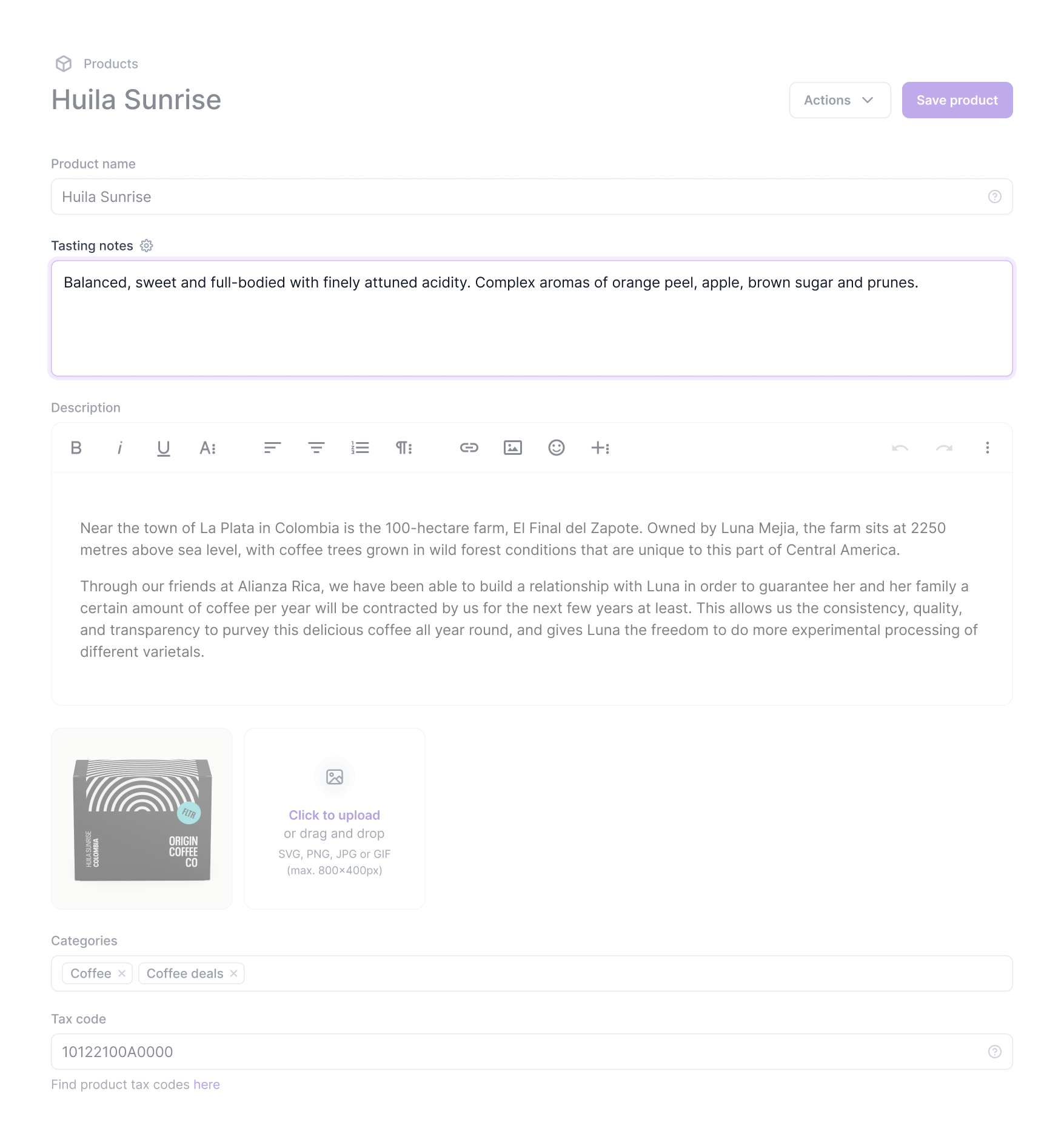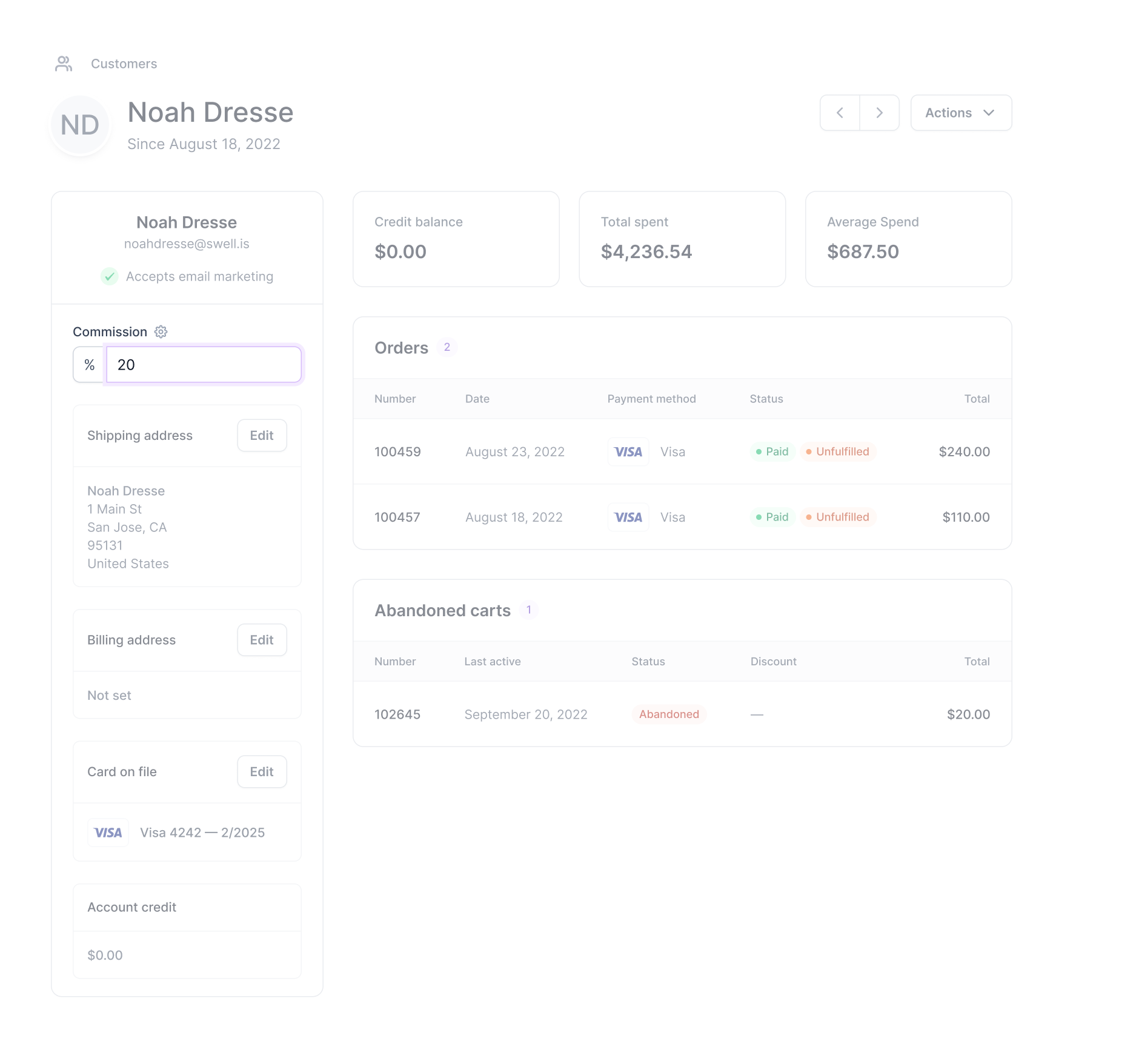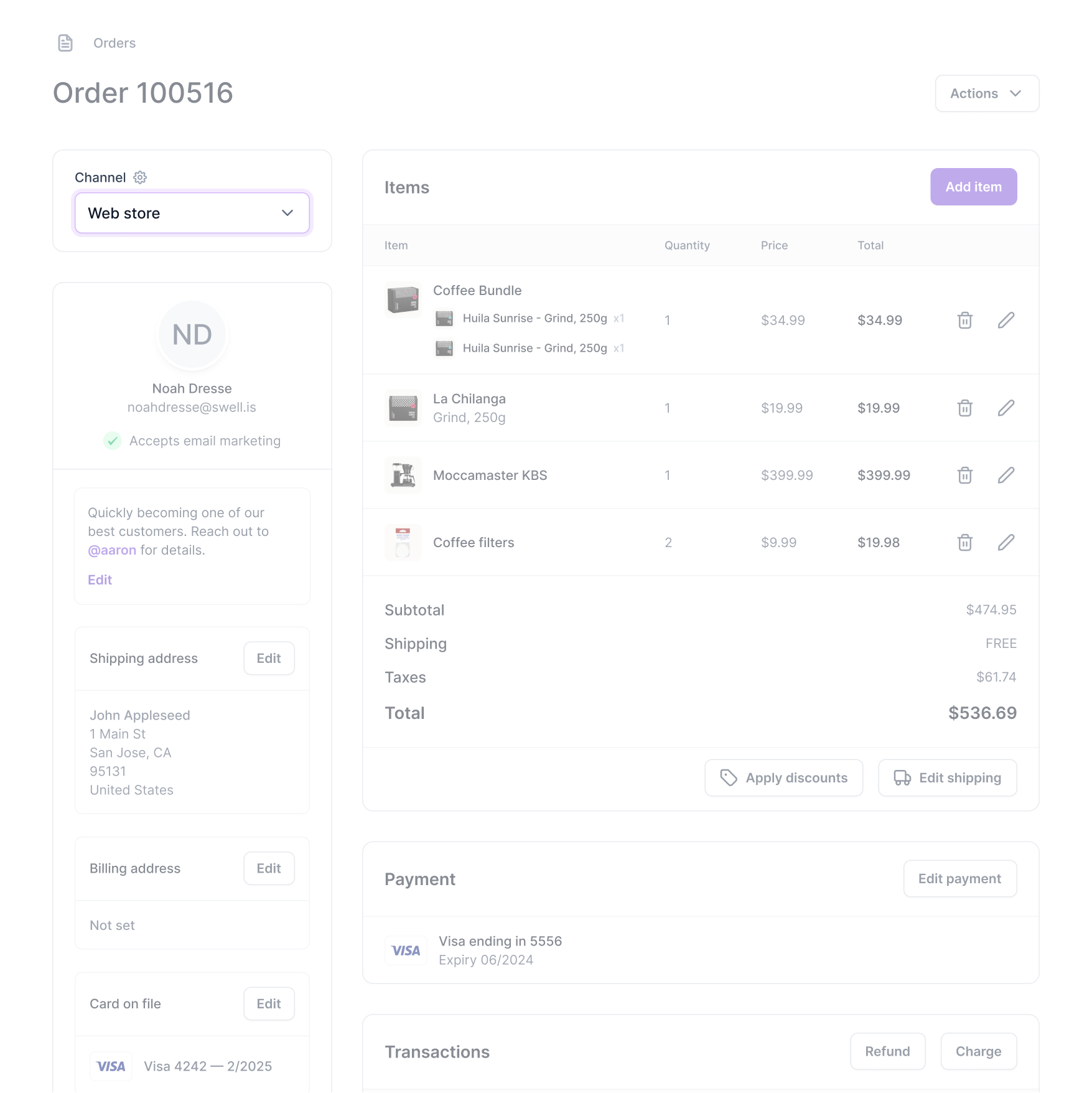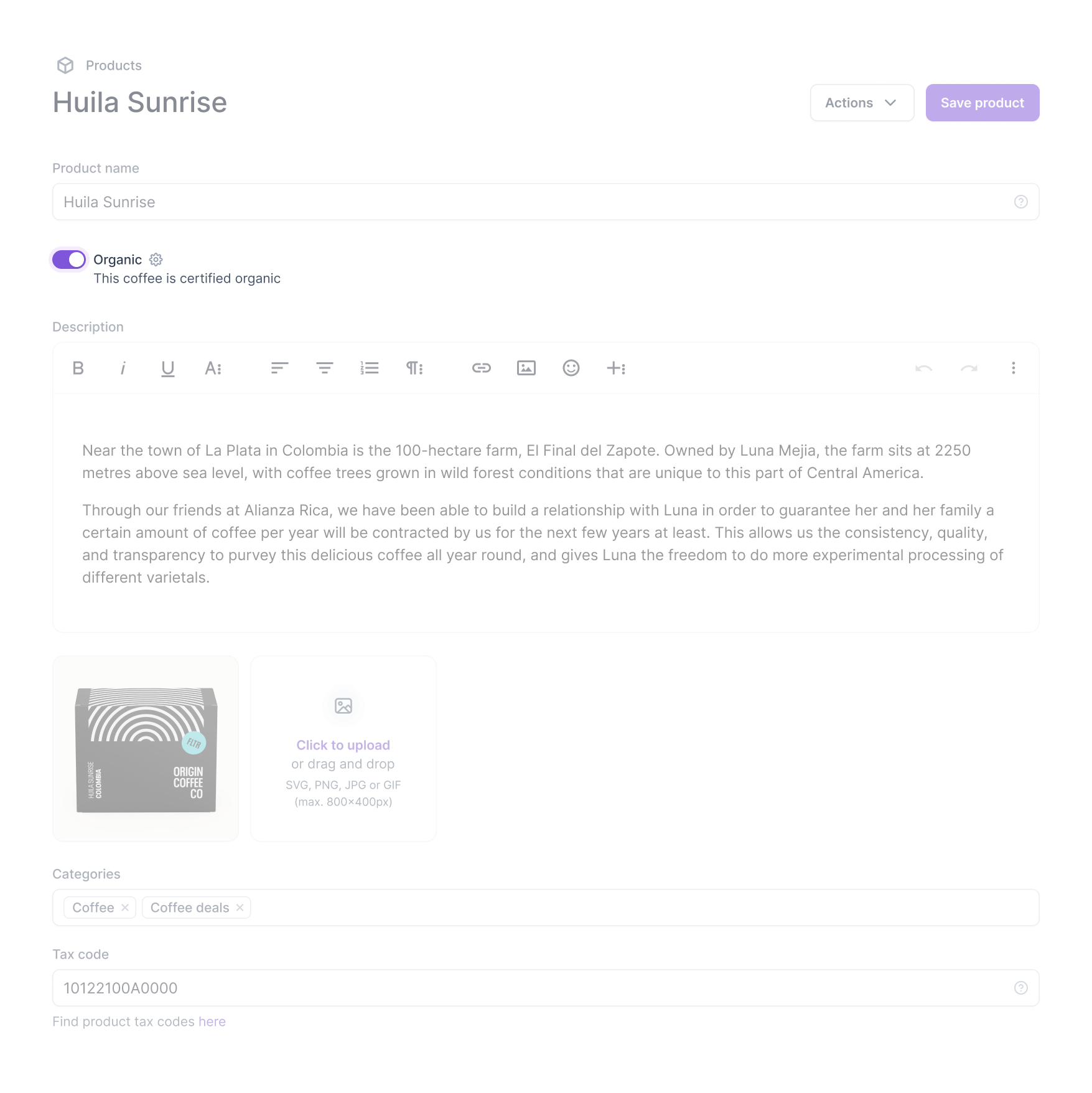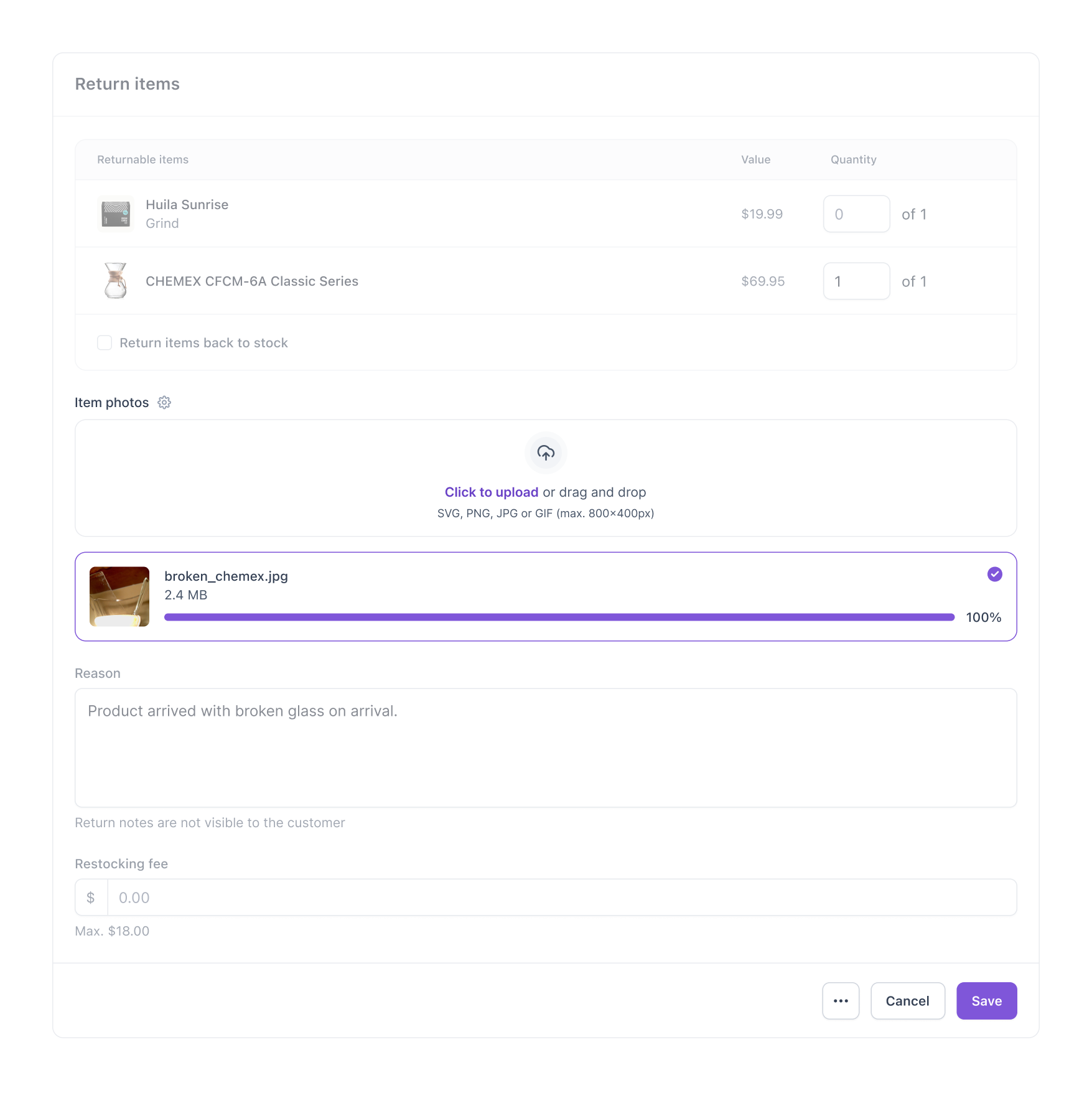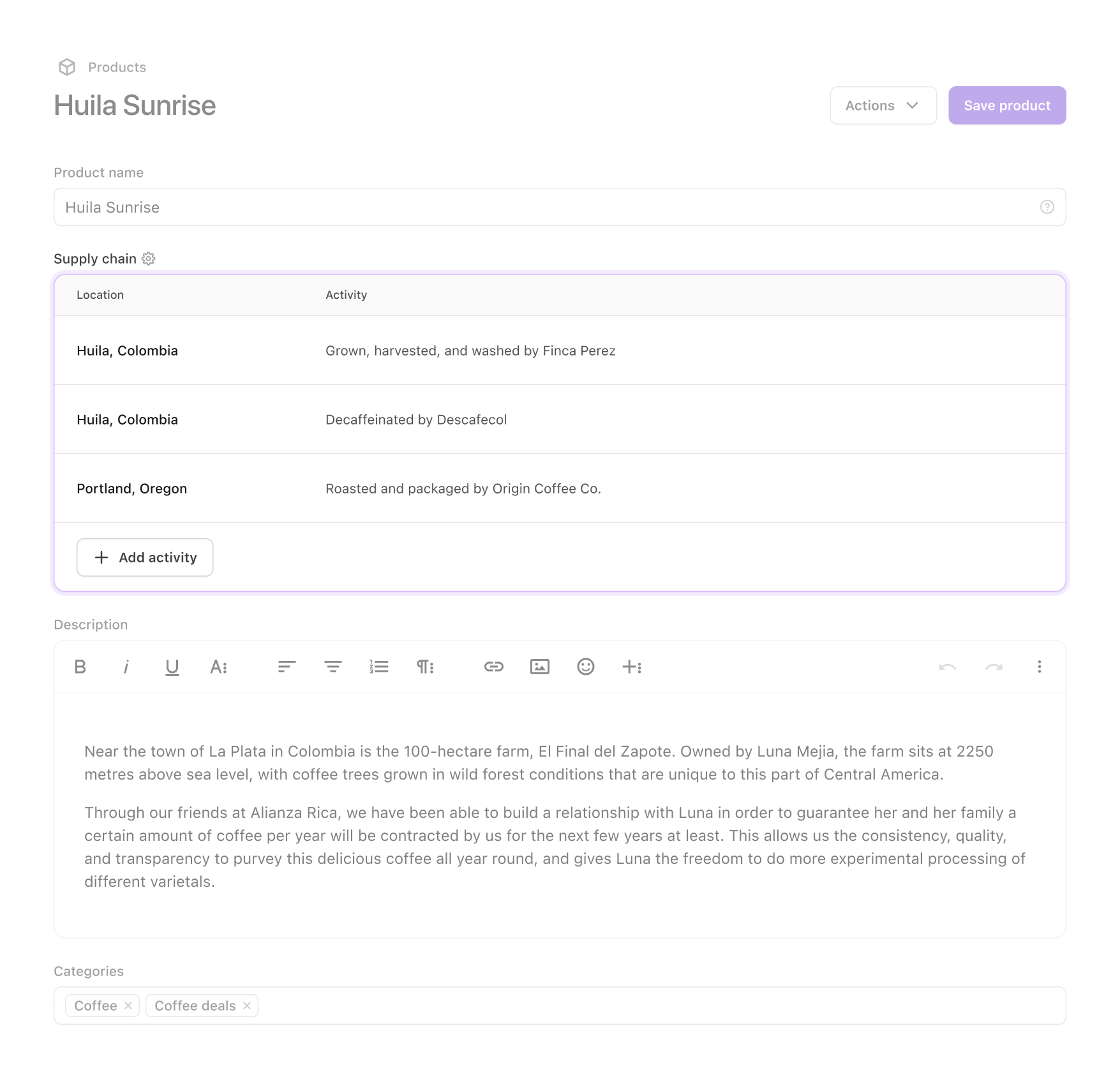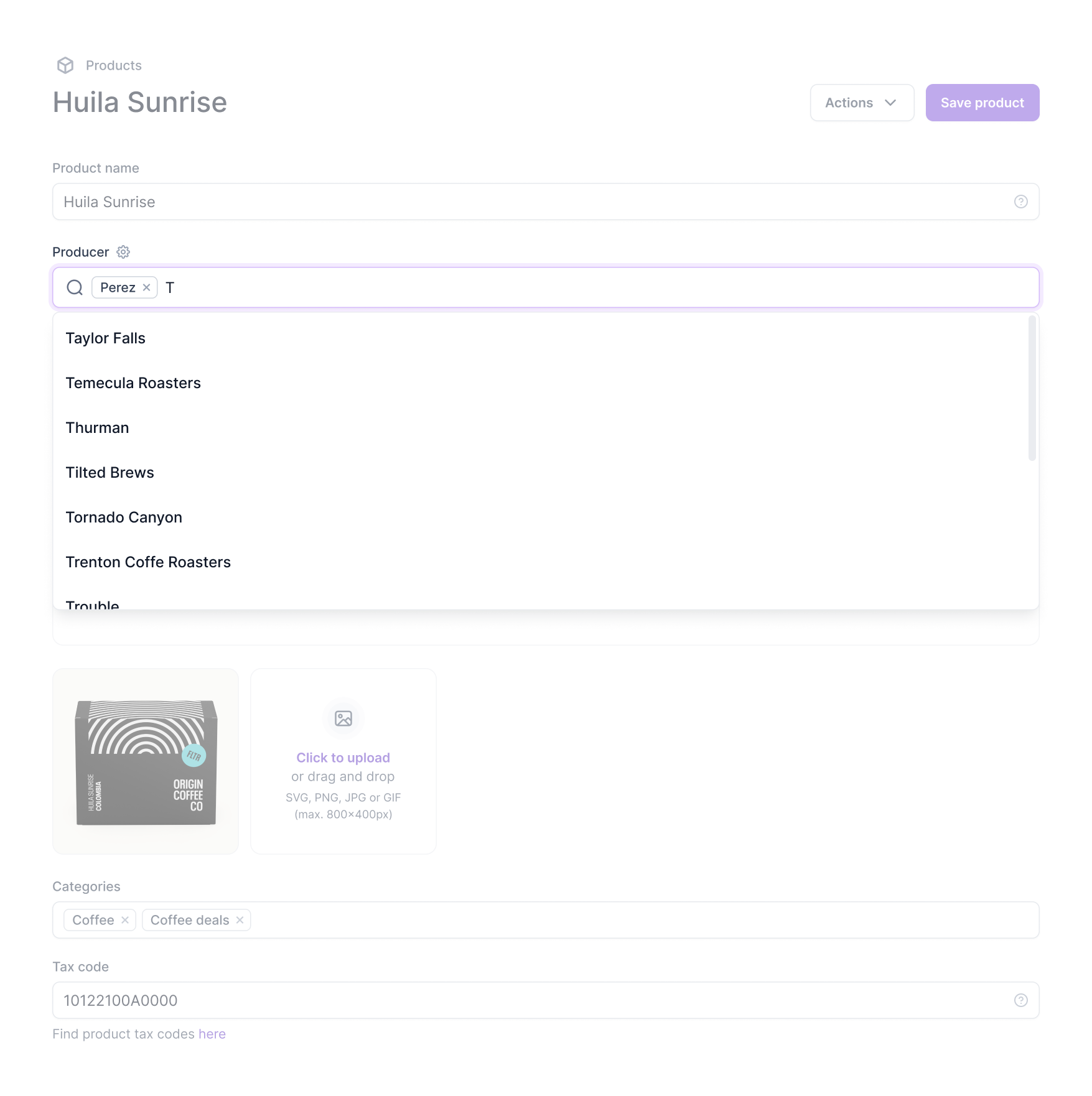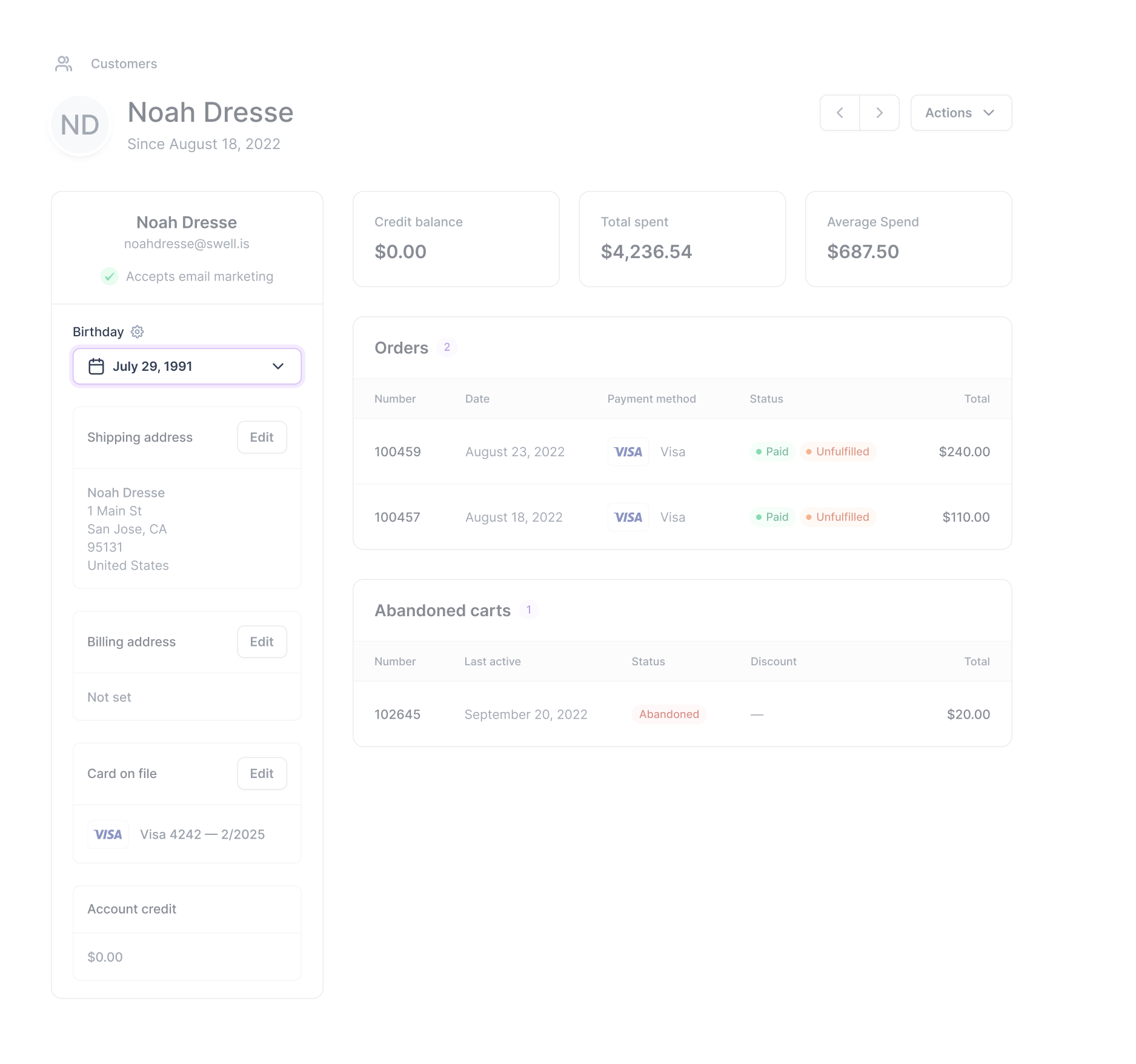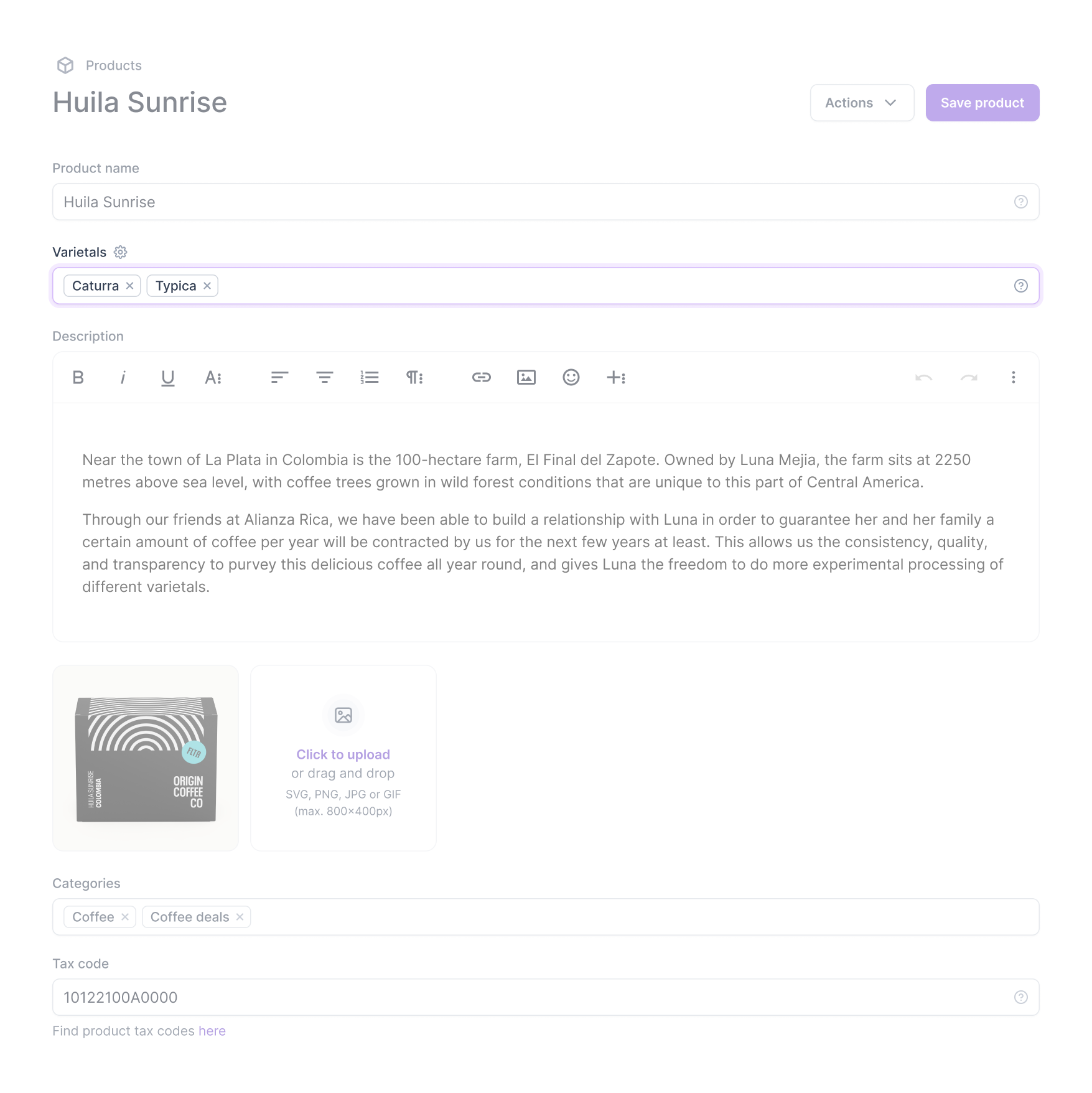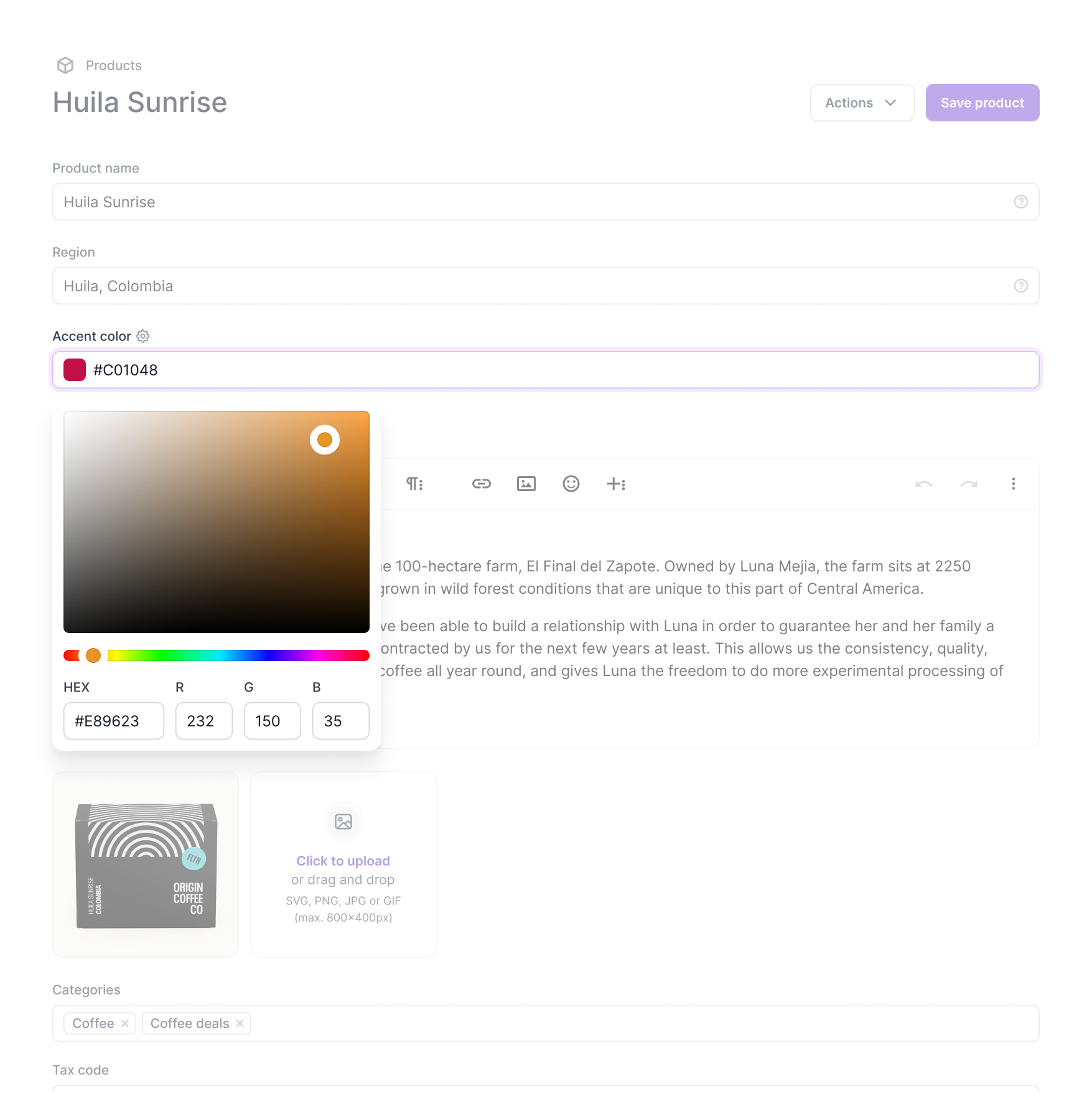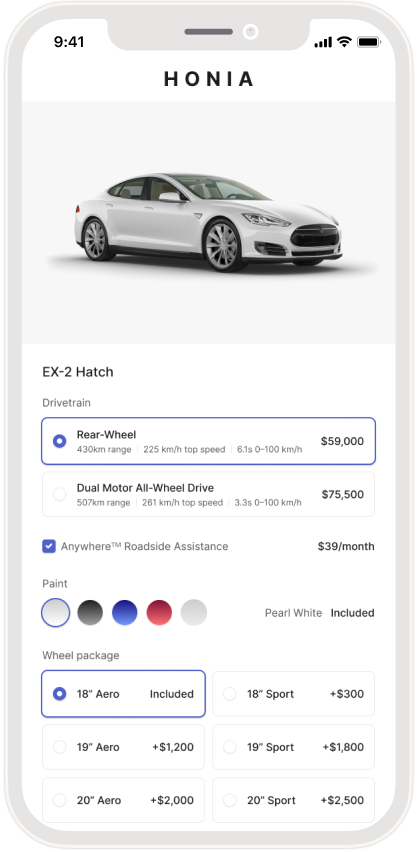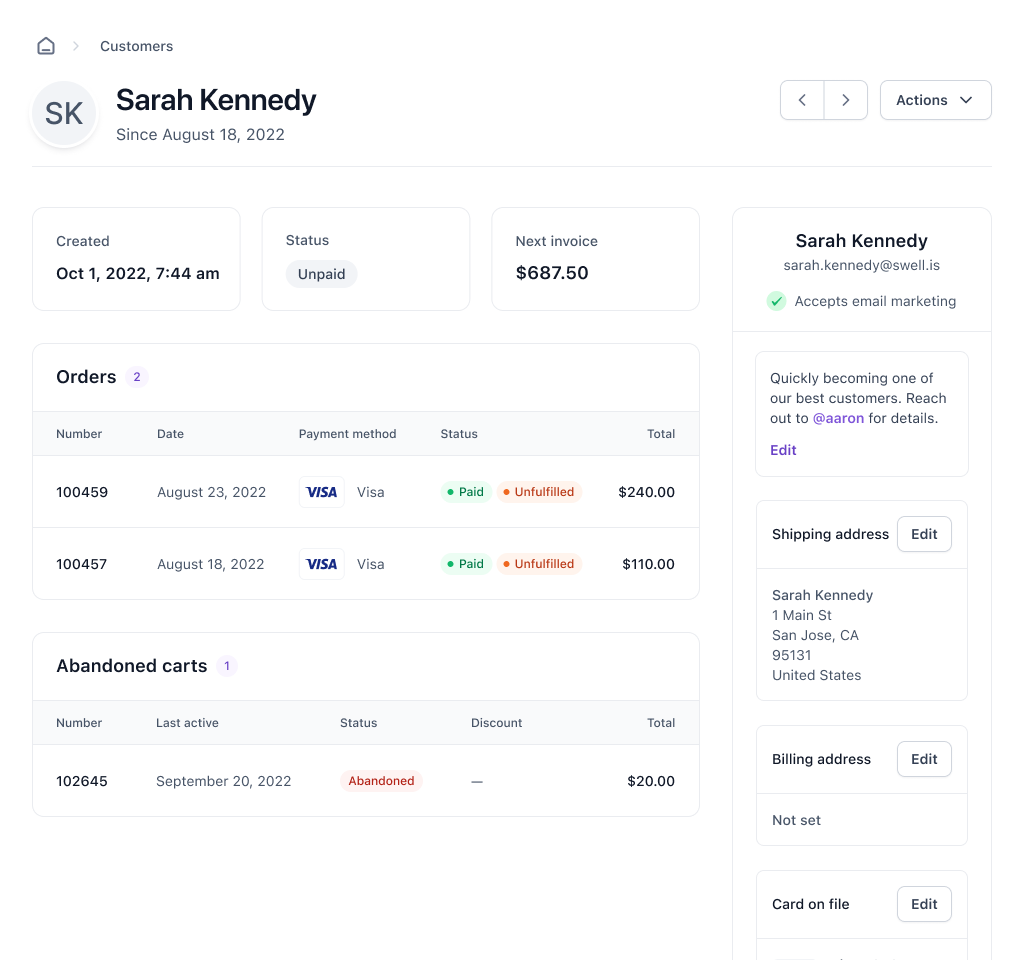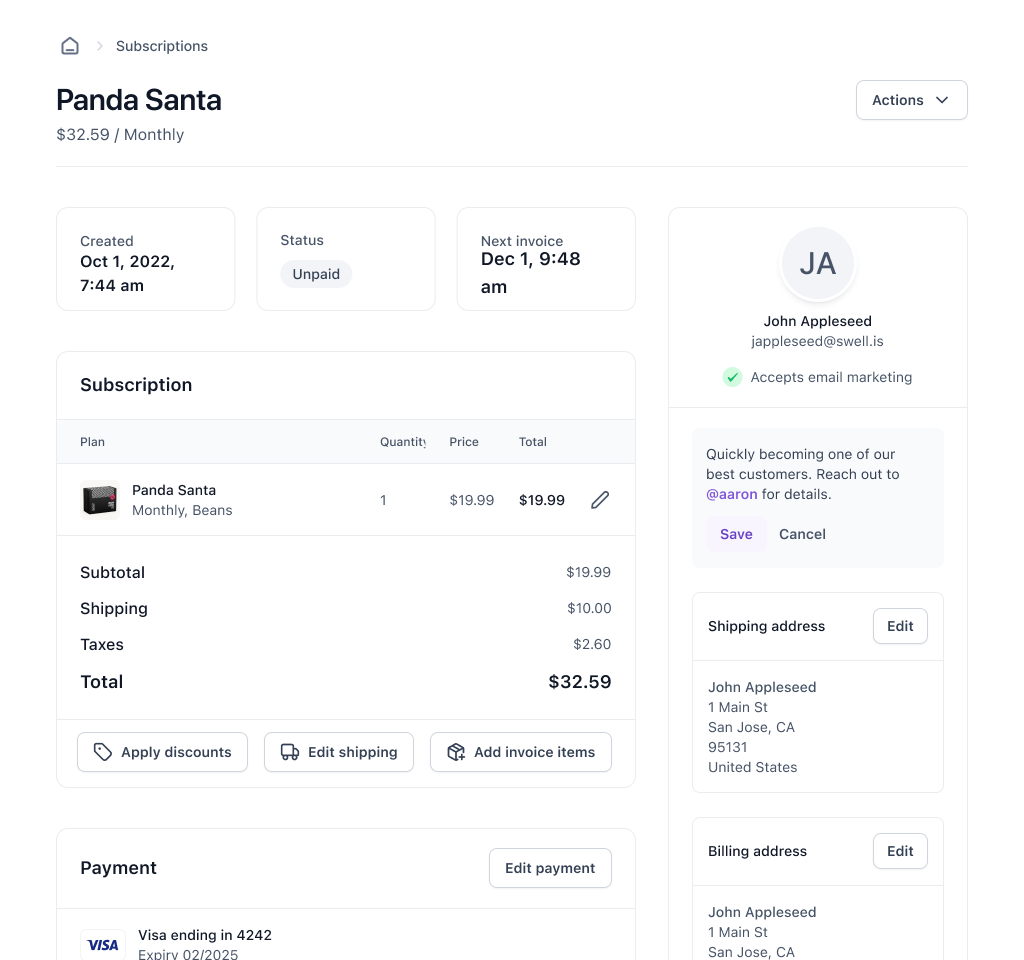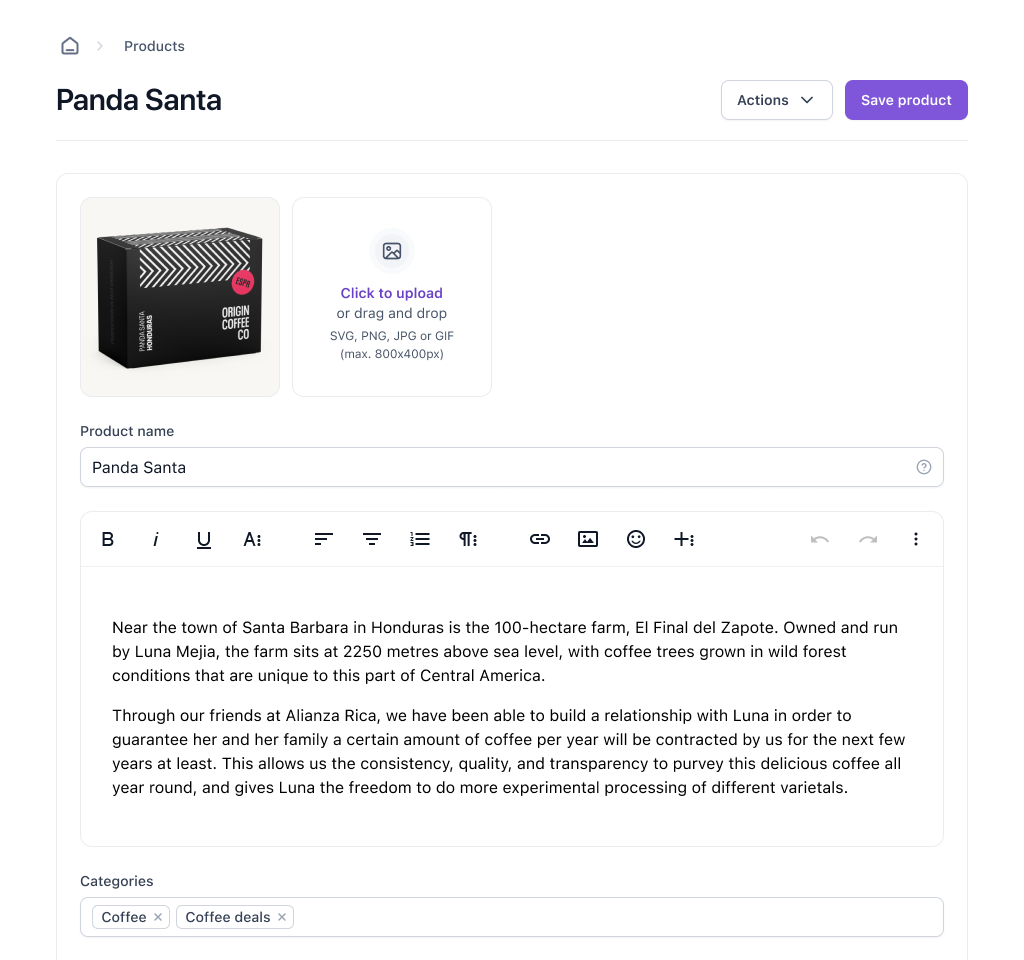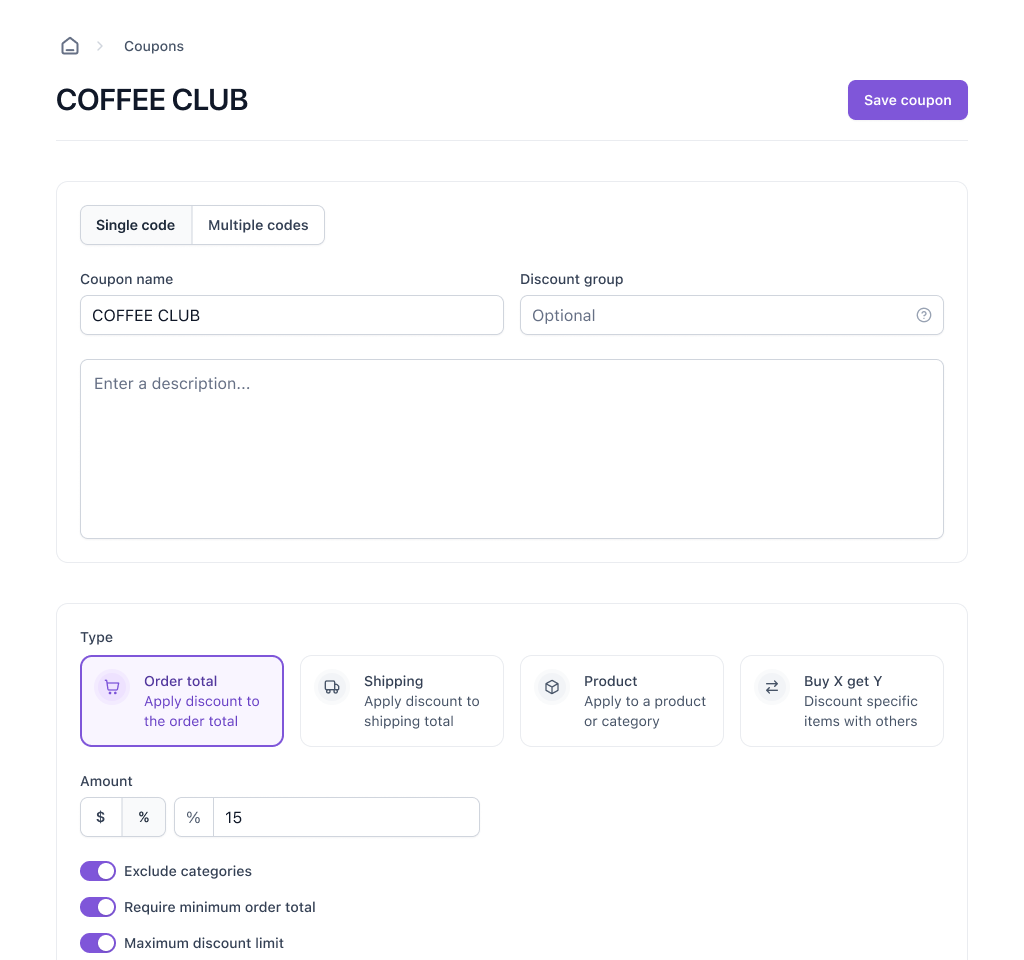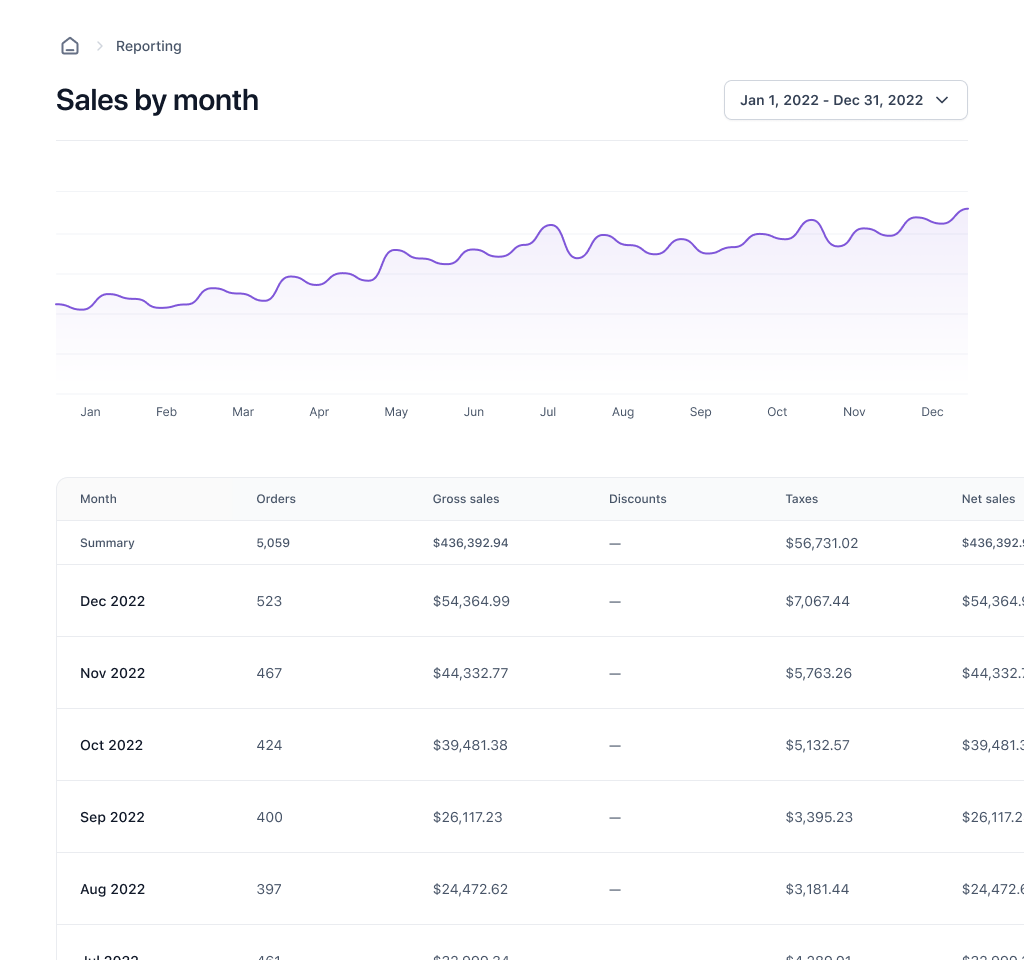Commerce without limits
Swell is the customizable, API-first ecommerce platform designed for next-generation shopping experiences.
Customers
- idobjectid
- acquisition_sourcestring
- emailstring
- addressesarray[object]
- attributesobject
- balancecurrency
- cardsarray[object]
- cartsarray[object]
- currencystring
- groupstring
- local_storelink
- localestring
- ordersarray[object]
- order_valuecurrency
- subscriptionsarray[object]
- vat_numberstring
- + 18 fields
Shipments
- idobjectid
- itemsarray[object]
- order_idobjectid
- carrier_namestring
- carrier_statusstring
- date_estimateddate
- destinationobject
- notificationsarray[object]
- originobject
- packagesarray[object]
- service_namestring
- tracking_codestring
- labelobject
- + 7 fields
Producers
- idobjectid
- biostring
- namestring
- productsarray[link]
- countrystring
Carts
- idobjectid
- abandoned_notificationsint
- accountlink
- currencystring
- checkout_urlstring
- itemsarray[object]
- grand_totalcurrency
- orderlink
- pos_locationstring
- promotionsarray[object]
- sales_associatelink
- + 68 fields
Gift cards
- idobjectid
- account_idobjectid
- amountcurrency
- amount_spentcurrency
- balancecurrency
- codestring
- currencystring
- debitsarray[object]
- + 19 fields
Products
- idobjectid
- attributesobject
- categoriesarray[link]
- costcurrency
- descriptionstring
- fair_tradebool
- imagesarray[object]
- namestring
- optionsarray[object]
- pricecurrency
- producerlink
- regionstring
- review_ratingint
- sale_pricecurrency
- skustring
- stock_levelint
- varietalstring
- + 51 fields
Variants
- idobjectid
- namestring
- parent_idobjectid
- activebool
- attributesobject
- currencystring
- imagesarray[object]
- lead_timeint
- option_value_idsarray[objectid]
- pricecurrency
- purchase_optionsobject
- skustring
- stock_levelint
- + 15 fields
Recipes
- idobjectid
- body_textstring
- brew_methodsarray[link]
- productlink
Subscriptions
- idobjectid
- accountlink
- brewing_preferencestring
- couponlink
- currencystring
- discountsarray[object]
- grand_totalcurrency
- grind_preferencestring
- itemsarray[object]
- ordersarray[object]
- paymentsarray[object]
- plan_idobjectid
- recurring_totalcurrency
- statusenum
- + 93 fields
Stock
- idobjectid
- locationstring
- parent_idobjectid
- quantityint
- reasonenum
- reason_messagestring
- variant_idobjectid
- + 12 fields
Orders
- idobjectid
- accountlink
- after_checkout_totalcurrency
- billingobject
- cartlink
- couponlink
- currencystring
- date_scheduleddate
- deliveredbool
- discountsarray[object]
- giftbool
- grand_totalcurrency
- itemsarray[object]
- paidbool
- paymentsarray[object]
- pos_locationstring
- refundsarray[object]
- sales_associatelink
- shipmentsarray[object]
- + 109 fields
Coupons
- idobjectid
- namestring
- activebool
- codesarray[object]
- currencystring
- date_expireddate
- date_validdate
- discount_groupstring
- discountsarray[object]
- limit_usesint
- use_countint
- usesarray[object]
- + 13 fields
Use the tech you love
Our JavaScript SDK is client-safe and can be used with any JAMstack tooling to create modern commerce applications for unique business needs.
import swell from './utils/client.js'
export default function ProductPage({ product, localPrice }) {
return (
<div>
<h1>{product.name}</h1>
<span>{localPrice}</span>
<p>{product.description}</p>
</div>
)
}
export async function getStaticProps({ params }) {
const product = await swell.products.get(params.slug)
const localPrice = swell.currency.format(product.price)
return {
props: { product, localPrice }
}
}Radical data flexibility
Add fields to standard models and create entirely new ones to store business data and content together.
How to use custom fields →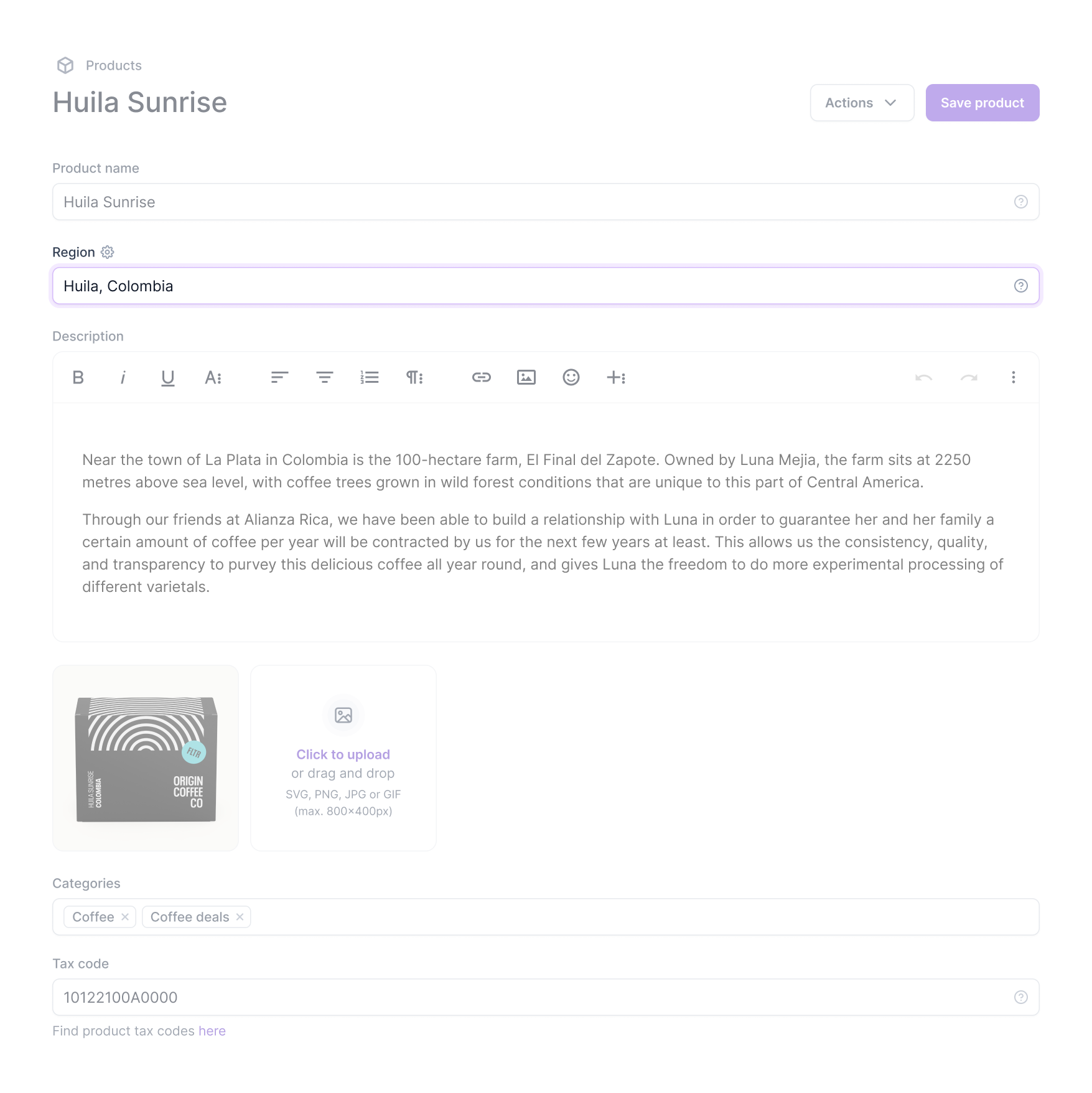
Complex configurations, without the hassle
Sell configurable and personalized products, bundles, and subscriptions without limits on the number of options or variants.
Flexible, rich product variation modeling with selectable values, boolean toggles, and open-ended text inputs in one place.
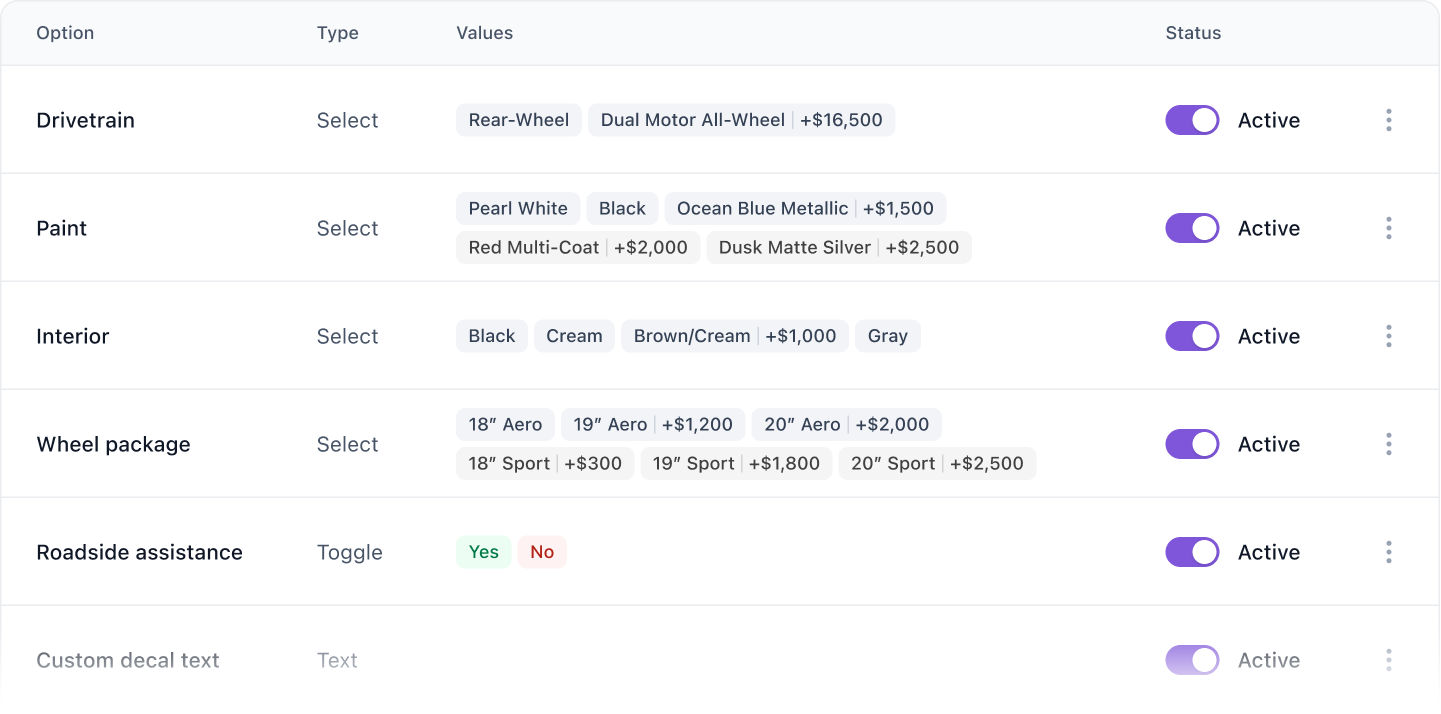
Shared custom attributes.
Define filterable characteristics and specifications across your entire product catalog—just like a PIM.
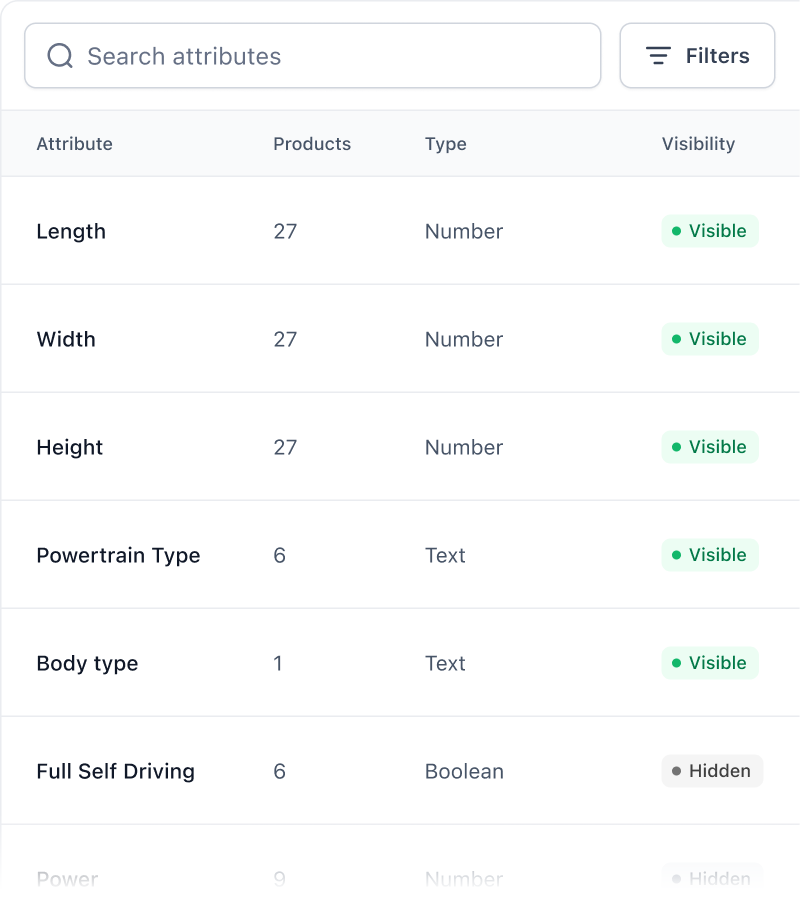
Configurable bundles.
Make any combination of products into a bundle, with each item keeping its own SKU for accurate inventory tracking and individual fulfillment if required.
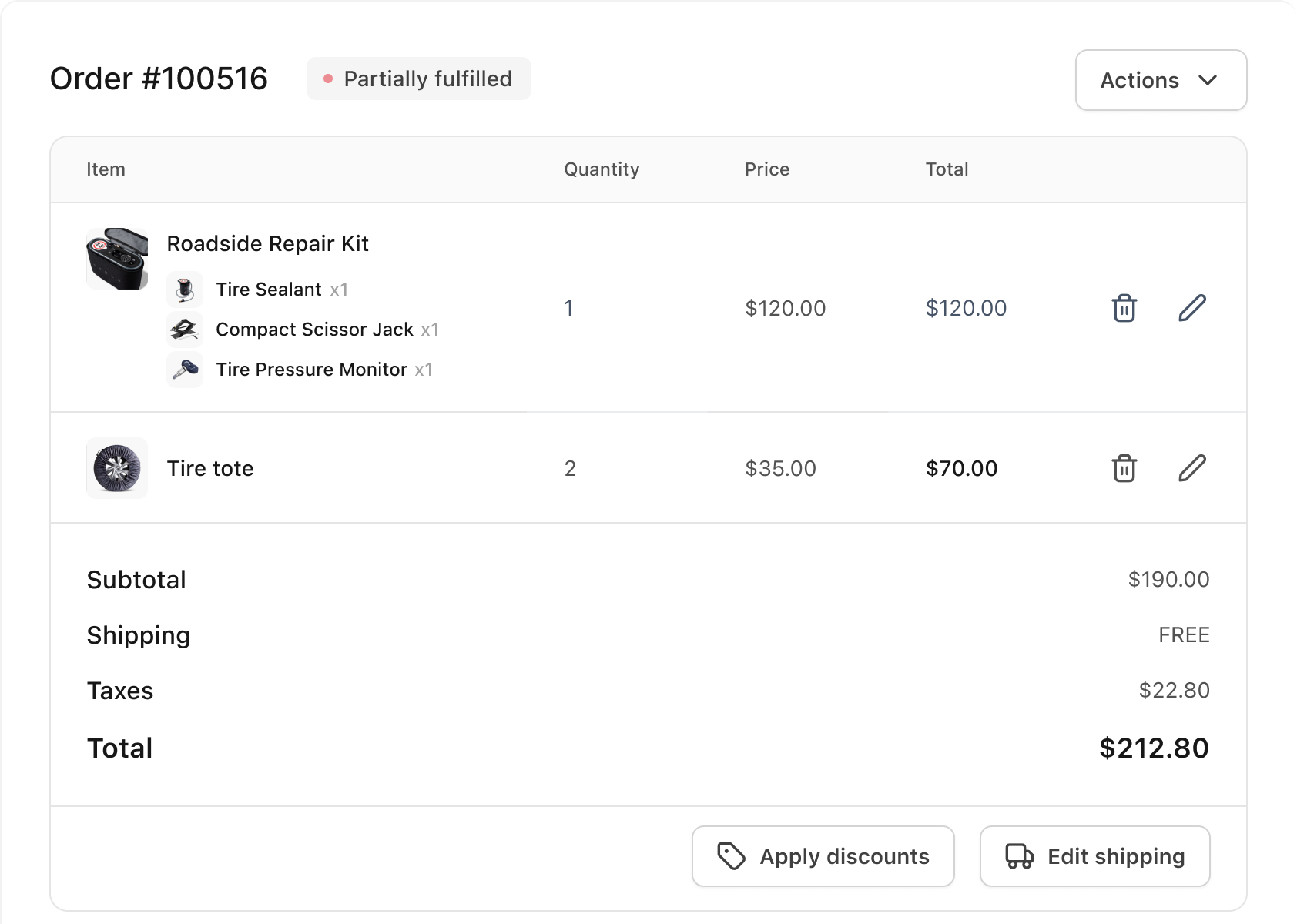
Independent variant control.
Choose which product options to generate variant combinations for, and manage inventory, pricing, images, text, and availability for each SKU separately.
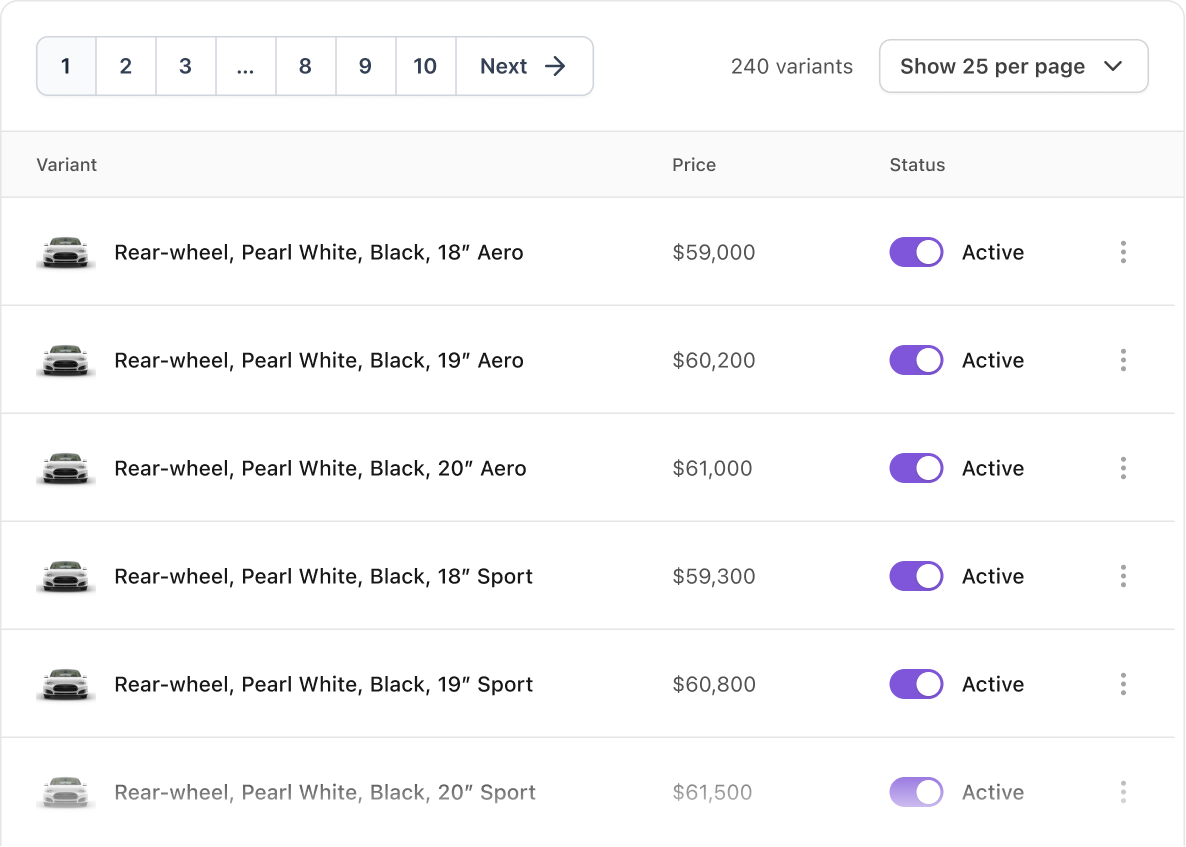
Easy cross-sells.
Increase average order value by promoting complementary products based on cart contents.
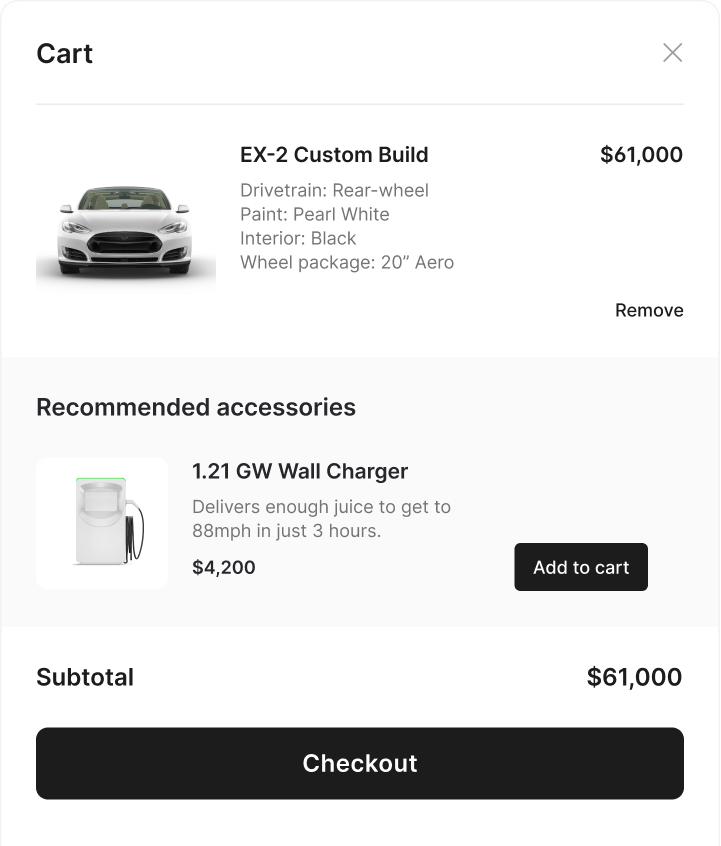
“We now have a proper ecommerce solution that does everything we want and needed. That’s something we’ve only dreamt about for a very long time.”
Vitaly Friedman
Co-founder of Smashing Magazine
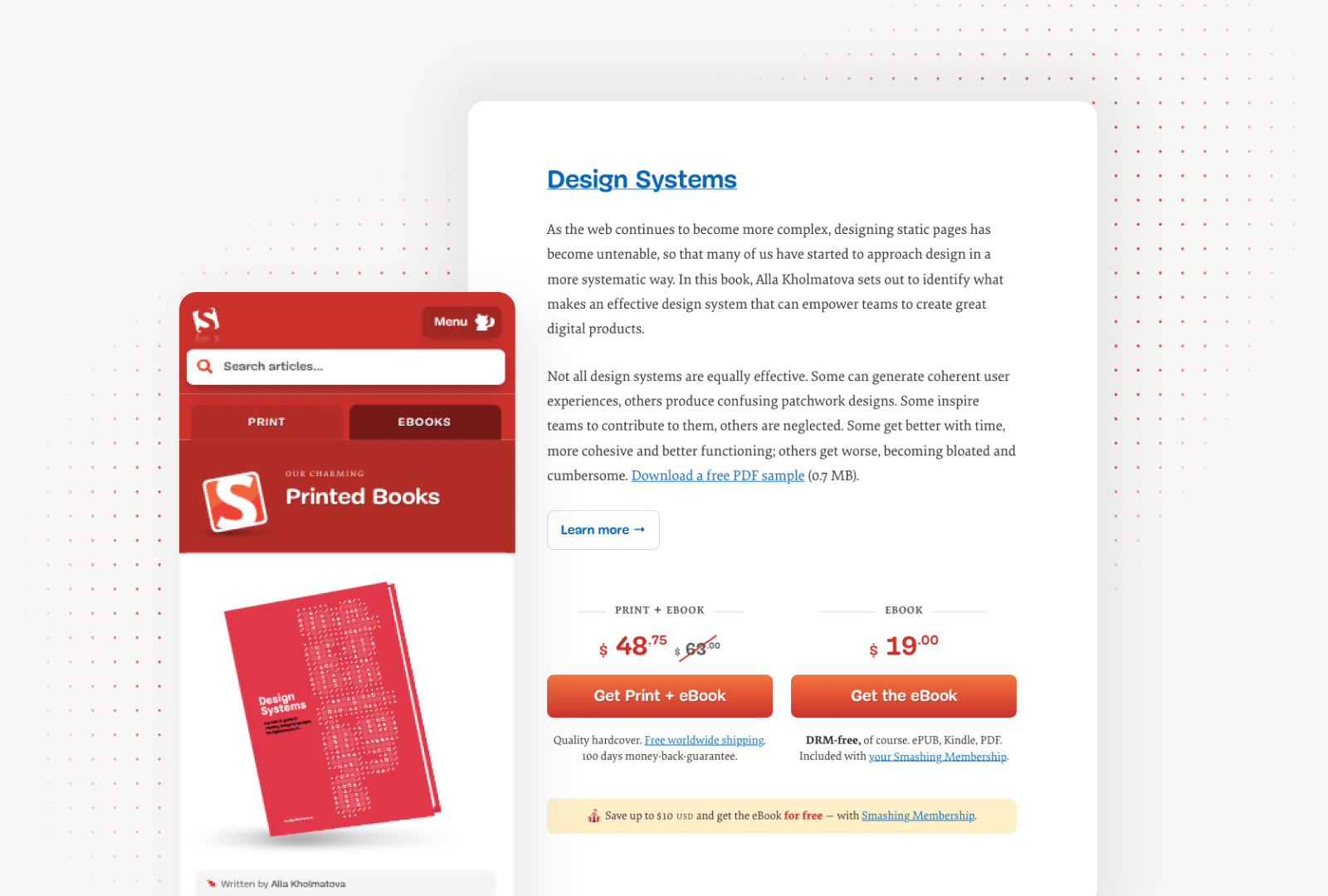
Intuitive dashboard
Give your admin team a UI to manage store operations, edit custom content, generate reports, and access chat support.
Process orders from any channel in one place. Edit items, discounts, payments, and shipment details before fulfilling, with a log of all events.
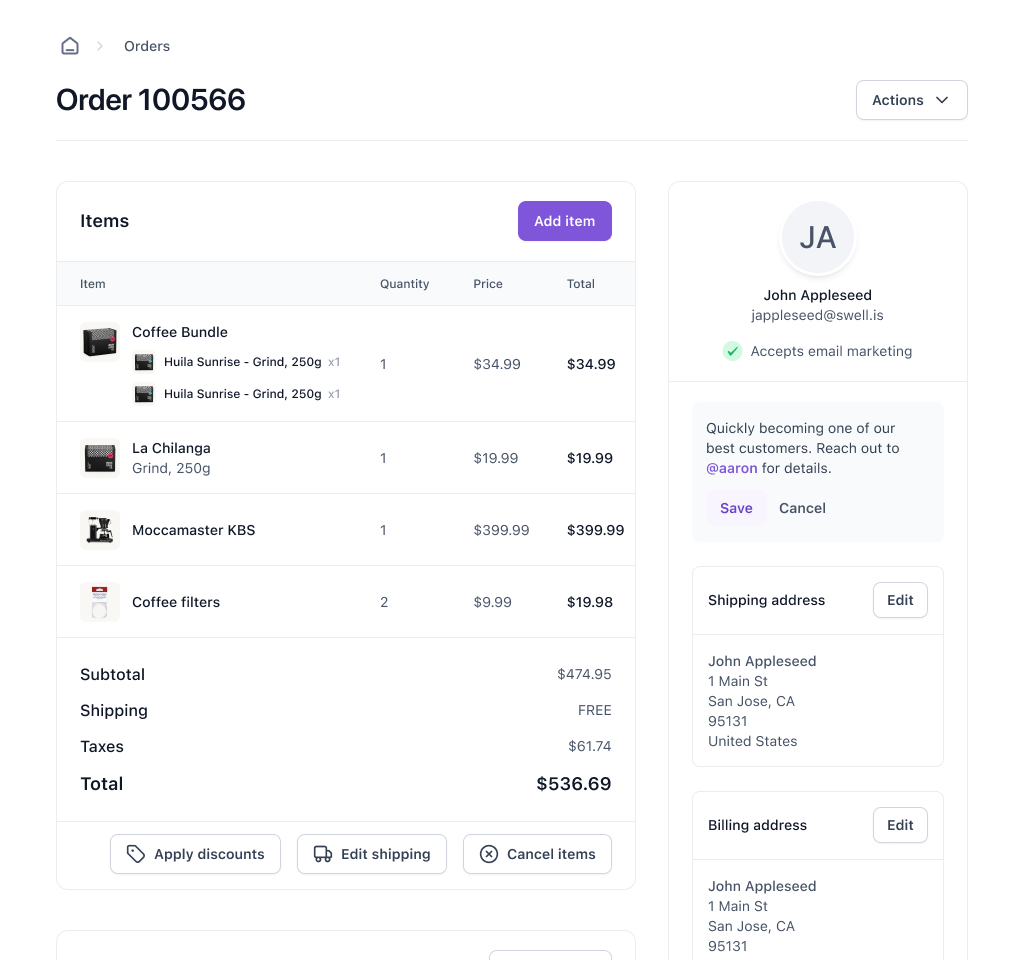
What people are saying
I’ve spent far too many hours of my life hacking together APIs that were an afterthought. Reading your docs gives me the same breath of fresh air I felt when reading Stripe’s documentation for the first time many years ago :)
Headless and API-first solutions is our preference because of the need for flexibility and interoperability. Swell was the most complete offer, with subscriptions and personalization included.
Antoine CailletFounder of Ultro
You seem to be tackling the common issues with other platforms (such as multi-language and multi-currency) in a beautiful and more importantly simple way.
So sick that you can have a bunch of options, select whether or not they generate variants, etc…I can’t tell you how many hacky things I’ve done with Shopify to achieve this.
Joseph ThomasSoftware Developer at Sanctuary Computer
It’s clear you guys have put a lot of thought into the design of the API. We’ve evaluated 14 commerce platforms so far and very few offer all of the endpoints and properties necessary for truly headless commerce so we’re always excited to find a new platform that has everything covered.
Rhen ZabelCo-Founder of VIOLET
Using Swell for subscriptions, it just works. We develop it, it shows up in the dashboard, it’s beautiful and all integrated. It just makes sense.
Claudio Christian FofiuDirector of Technology at Monogram
The ability to create custom notifications and have them blend in seamlessly with the rest of the notifications is so nice. For example, seeing my custom shipping confirmation email in the dashboard... chef's kiss.
Swell was very easy to work with. I could get all the information out of the backend very easily, and you could tell it was something that was thought about from the beginning.
Yuliy SchwartzburgCo-Founder, THE RAYY
Unlock the future.
Create unique shopping experiences for creative business models and grow with your imagination.
Documentation
Explore our powerful APIs and 30+ customizable models for building advanced ecommerce.
Learn more →Community
Dig into our open source SDKs, learning resources, and join other developers on GitHub.
Learn more →